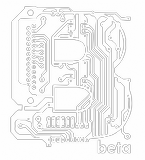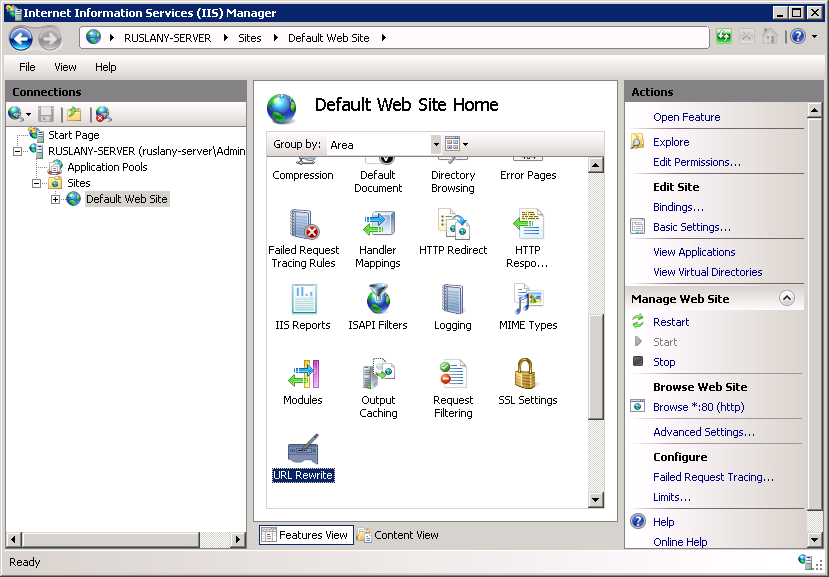Router'ın Ethernet Portunu Etkinleştirmek/Devredışı Bırakmak
Merhabalar,
Router'ın FastEthernet portunu etkinleştirip devre dışı bırakmak için FastEthernet portu içerisine girip yalnızca bir komutla bunu yapabiliyorduk. Şöyle gösterelim.
# enable
# configure terminal
(config)# interface FastEthernet 0/1
(config-subif)# no shutdown// burada etkinleştiriyor, açıyor.
(config-subif)# end
# write
# enable
# configure terminal
(config)# interface FastEthernet 0/1
(config-subif)# shutdown // burada devredışı bırakıyor, kapatıyor.
(config-subif)# end
# write
FastEthernet portunun o anki durumuna bakmak için ise show interfaces status komutuyla tüm arayüzlerin durumunu öğrenebiliriz.
# show interfaces FastEthernet 0/1 status
Port Name Status Vlan Duplex Speed Type
Fa0/1 connected 15 full 100 10/100BaseTX
Kolay gelsin,
Recep.
Mesaj 04.06.2015 11:15:08 tarihinde Rserit tarafından düzenlenmiştir.