How to enable Dynamic DNS Updates in Windows 2000/2003 DNS Server 956956 okunma
Windows 2000 & Windows 2003 DNS Server Dynamic DNS update functionality enables DNS client computers to register and to dynamically update their resource records with a DNS server whenever changes occur. This reduces the requirement for manual administration of zone records, especially for clients that frequently move and use Dynamic Host Configuration Protocol (DHCP) to obtain an IP address.
To enable dynamic updates.
1. Start – Programs – Administrative Tools
2. Click DNS, right-click the zone for which you want dynamic updates enabled, and select Properties.
3. In the General tab select one of the following options under “Dynamic Updates”:
Yes – To accept Dynamic DNS updates.
Secure Only – Only for the zone that is integrated in Active Directory which allows use of secured dynamic updates of DNS records only to authenticated users and computers.
No – Dynamic DNS update is disabled.
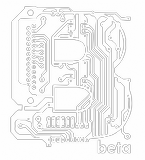
BİR YORUM YAZIN